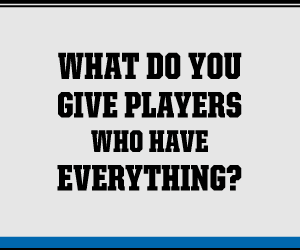Apr 21 2011
Help
.
This page is dedicated to learning how to read the racing Grids.
.
First, what is a Grid? Simply it is a chart that shows the horses, trainers, jockeys, their recent performance figures, ROI stats, and some speed calculations that you won’t find anywhere else, all in one convenient chart in spreadsheet type format, 1 or 2 pages per racing card (rather than 20-40 pages if you download the pp’s).
Part of a Grid looks like this:
.
.
Download an example grid to follow along.
.
Or just watch the video below:
Race info and conditions given in the same column as the horse names.
.
Prg: Program number
.
Horse name comment: Color, age, today’s weight, career stats.
Red/orange: trainer change since last race (was blue in past)
.
ML: Morning Line Odds
.
ST: Running style and Speed Points, Bill Quirin style.
.
Rk: Blank column to assign your own ranking
.
PF1-10: Performance figures, last 10 races.
– Hover over the PF’s to see the comments for each previous race
PF notations and format codes for last 10 races.
Maroon: Dirt
Green: Turf
Blue: Artifical surfaces (Polytrack, Tapeta, faketrack, etc)
Black: Muddy or Sloppy dirt track
Bold: Race was within 0.5 furlongs of today’s race, regardless of surface.
Italics: race was sprint if today’s race is route, and vice versa. Deciding factor 7.5f (15/16 mile) or more = route.
Blank: no race or foreign race if blank with comment
V: Vanned off
E: Eased or pulled up
L: Lost rider
F: Fell down, fallen foe or not
R or N: Refused start or declared non-starter by stewards
H: Hung up on start
C: Clipped heels then stopped
D: Didn’t do a tap, dropped out, distanced, ducked thru rail, etc.
OC: left the course
.
HI: High speed figure and surface on which it was achieved over the last 10 races.
.
Avg: A calculated speed figure pseudo-average of last 4 races
.
Sire comment: Dam listed is for today’s racer, not for the sire, whose sire is in parenthesis to start the comment.
.
ROI: Return on Investment for aggregated situational trainer stats
Win/ITM: aggregated past situational trainer stats applicable to today’s race circumstance, resultant Win and In The Money percentages.
.
LP: Late Pace calculation
Stam: Staying Power
Pwr: All Purpose Power
Speed: Speed Rating
EP: Early Pace calculation
.
You fill in:
Fin: Finishing order
FO: Final odds
Rk: Rank
.
Note: The new comments for the races are marked by the little triangles in the corner of each PF cell, usually red. If you are not interesting in seeing these because of the clutter they induce, you can remove them after downloading. This works in Excel but not the Free Excel Viewer.
1. Highlight the cells for which you wish to remove comments. Don’t highlight the columns, it won’t work that way.
2. Right click and select Delete Comments, as pictured below.
.
.
For any other questions contact us support @ horseracebetwin.com